How to offer your customers links to membership cards, loyalty cards and tickets in Apple and Google Wallet
Digital membership cards, loyalty cards and tickets are not just accepted alternatives for most customers:
They are even demanded and preferred - especially when no new app needs to be installed, and the already present Apple and Google Wallet apps can be used.
Clear and understandable communication improves your customers' experience, reduces support requests, and further increases acceptance.
Apple Wallet
You may use the following example as an installation guide and further explanation of Apple Wallet:

To save your digital loyalty card in Apple Wallet, please click on "Add to Apple Wallet".

Apple Wallet is pre-installed on all iPhones. You can also find the Apple Wallet app in the Apple App Store. Further information on using Apple Wallet is available in the iPhone User Guide.
The official design and legal guidelines for using Apple Wallet buttons can be found here: https://developer.apple.com/wallet/add-to-apple-wallet-guidelines/
You will also find all language and design variants of the Apple Wallet buttons for download there.
Google Wallet
You may use the following example as an installation guide and further explanation of Google Wallet:

To save your digital loyalty card in Google Wallet, please click on "Add to Google Wallet".

Google Wallet is pre-installed on most Android phones. You can also find the Google Wallet app in the Google Play Store. Further information on using Google Wallet is available in the Google Wallet Help.
The official design and legal guidelines for using Google Wallet buttons can be found here: https://developers.google.com/wallet/generic/resources/brand-guidelines
You will also find all language and design variants of the Google Wallet buttons for download there.
With Passmeister
You may also simply link to the Passmeister "WalletSafe".
The correct Apple and Google Wallet buttons are automatically displayed there for each pass in the respective users' language. Additionally QR codes are available for direct installation.
You can also protect the WalletSafe with a PIN if needed (see "Pass Settings / General").
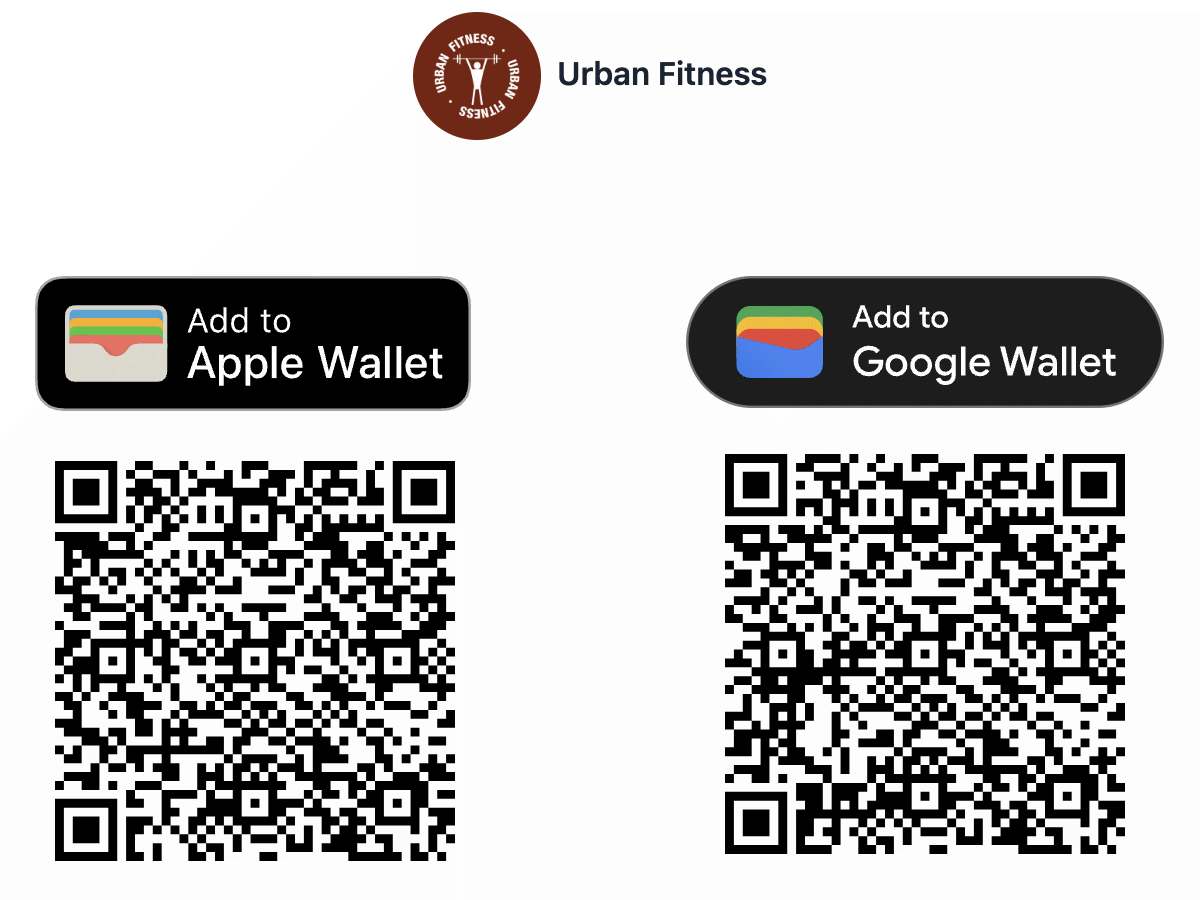
Example: Passmeister WalletSafe
updated on: 21 March 2023